Data centres have become an integral part of today's technological landscape, used to store, process and manage vast amounts of digital information. They also generate a lot of heat due to the constant operation of servers and networking equipment.
The hot aisle/cold aisle arrangement is a method of organising server racks and airflow to manage this heat more effectively.
Here's a brief overview of how this arrangement works:
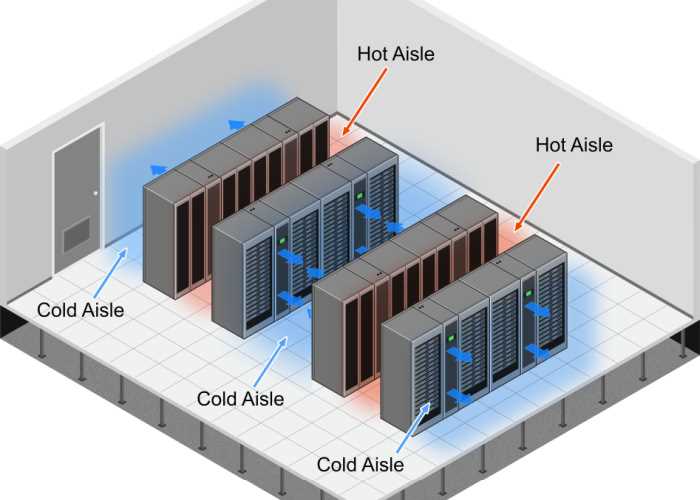
Cold Aisle:
Hot Aisle:
The separation of cool and hot air creates a controlled environment with several key advantages.
Temperature control: the primary goal is precise temperature regulation. Servers emit substantial heat during operation, and this arrangement minimises the risk of overheating, safeguarding against equipment failures and data loss.
Energy efficiency: by concentrating cooling efforts in the cold aisle, rather than the entire data centre, energy efficiency is significantly enhanced. This approach reduces energy consumption and operating costs, as cooling systems only target the areas that require it.
Improved equipment reliability: servers and networking equipment operate more reliably within an optimal temperature range. The hot aisle/cold aisle configuration ensures a consistent supply of cool air, reducing the likelihood of equipment failures due to overheating.
Better airflow management: this arrangement enhances airflow management, preventing the mixing of hot and cold air, thereby improving the efficiency of cooling systems.
Scalability: the configuration simplifies scaling up a data centre's cooling capacity. Adjustments can be made to either the hot aisle or cold aisle without affecting the other, allowing for flexibility and growth.
Several key considerations are vital for the effective implementation of this cooling approach.
The width of your data centre aisles plays a pivotal role in determining how efficiently cooling is distributed. Aisle width should ideally be around 1.2 metres (4 feet) or wider to facilitate unobstructed airflow.

Rack design involves selecting the right type of racks and configuring them to optimise airflow. Racks should have perforated front and rear doors to facilitate proper air circulation, while mounting rails inside racks should be adjustable, allowing for flexibility in accommodating different server sizes.
Disorganised cables can obstruct airflow and create inefficiencies, whereas proper cable management ensures that cooling air can flow freely and simplifies maintenance and troubleshooting by reducing cable clutter. Implementing cable management solutions, such as vertical cable managers and horizontal cable trays, helps keep cables organised and neatly routed.
Airflow containment is a critical aspect of data centre design. Containment solutions, like aisle curtains, doors or rigid panels are used to separate hot and cold aisles. When properly sealed, containment ensures that cold air is directed precisely where it's needed and hot air is effectively removed, reducing energy consumption and enhancing cooling performance.
Temperature monitoring is essential for maintaining the operational integrity of a data centre. Temperature sensors should be strategically placed throughout the facility, including within hot and cold aisles and inside server racks, helping to maintain a consistent temperature within the recommended range, typically between 18-24°C.
Meanwhile, proper humidity levels prevent the build-up of static electricity, which can damage sensitive electronic components. Additionally, they help prevent corrosion and other moisture-related issues that can harm IT equipment. Humidity sensors should be used to help maintain the correct humidity level, typically between 40% and 60%.
Selecting the most suitable HVAC system and designing the cooling infrastructure with precision are vital steps in ensuring that a data centre can effectively handle the heat generated by servers. Common HVAC systems used here include:
Redundancy in the HVAC system is vital for ensuring continuous cooling even in the event of a system failure. Common configurations include N+1, where there is one additional backup unit for every N units, or 2N, which provides complete redundancy.
Properly sizing the cooling capacity is also crucial to handle the current and future IT loads. Insufficient capacity can lead to overheating during peak usage, while excessive capacity can result in unnecessary energy consumption.
Airflow optimization involves designing the data centre layout and cooling infrastructure to maximise the efficiency of air movement. This can include using raised floors for underfloor cooling or overhead ducts for overhead cooling.
Positioning Computer Room Air Conditioning (CRAC) or Computer Room Air Handling (CRAH) units strategically ensures that cooling air is efficiently distributed to where it's needed most.
Ultimately, achieving optimum cooling in a hot/cold aisle data centre arrangement is a complex task that requires meticulous planning and attention to detail. Each element, from aisle design to HVAC systems, plays a crucial role in maintaining a controlled and efficient data centre environment.
By carefully considering and implementing these design considerations, data centre operators can ensure reliable operation, extend equipment lifespan and reduce operational costs while minimising energy consumption.
